Finding your path doesn’t only mean prioritizing healthy choices—it could also mean getting out of your comfort zone! We understand that working out can feel intimidating, which is why we built fit52 to support users of all fitness levels. The app will walk you through each and every movement, build your fitness know-how, and help you progress intensity as your capabilities grow. So first-timers, don’t worry!
We’ve been hearing some questions about accessing instructions for the movements used in the fit52 Paths, so here’s a quick tutorial on *how to* find the “how-to” in the app.
Head to your app and follow along to learn how to get detailed instructions about fit52 moves:
fit52 exercise tutorial
1. Start your workout! We’re using ‘Carrie’s Path’ for this example, but you can choose the right path for you.
2. When you arrive at a move that you aren’t familiar with, hit the “i” icon on the top right corner of your screen. For example, although we all know what a push-up is, we don’t necessarily know how to do one effectively.
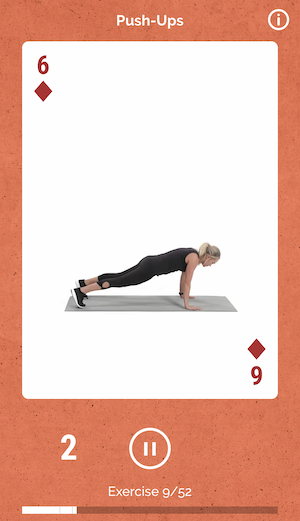
3. There, you’ll get extra details on how to safely and effectively complete the move.
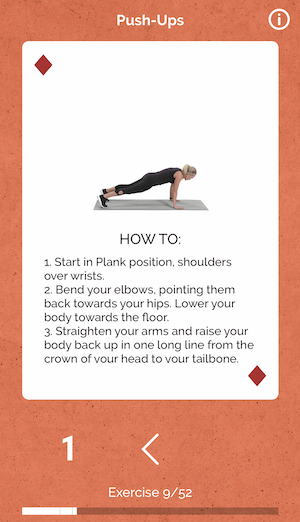
4. If you aren’t comfortable with the movement, adapt to something you are comfortable with or have learned in other classes or workouts. Here, you might adapt to a push-up from your knees, if that feels attainable for you!
5. When you’ve learned how to complete the move, either tap the “i” icon again, or hit the “<” arrow at the bottom. This will take you back to the workout. Ready to try what you’ve learned? You’ve got this!
Looking for a new fitness routine that’s effective, efficient, and educational? fit52 can show you how. Download fit52 now.